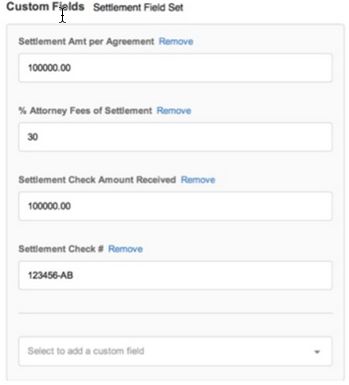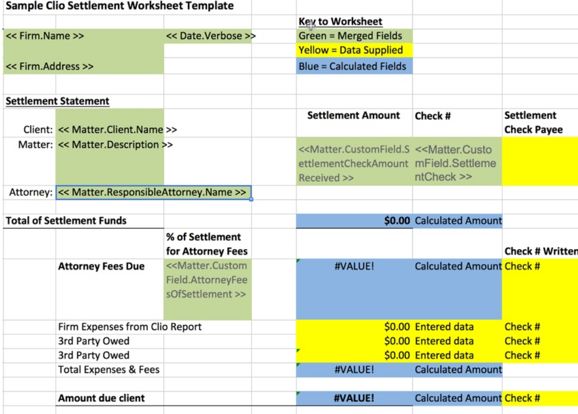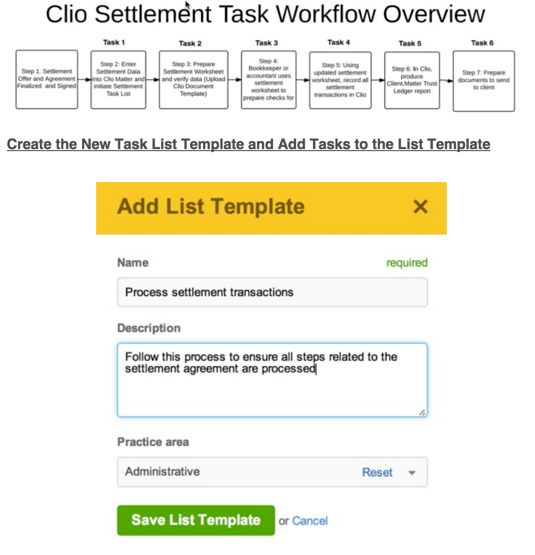Dec 9, 2014 By Peggy Gruenke, Certified Clio Consultant and Xero Certified
This year, Clio introduced a new way to do tasks which, coupled with the Gmail integration, has pretty much brought a whole new level of organization, efficiency and productivity to getting work done with Clio. Task management was an area Clio needed to give a facelift and the Clio team gave it more than just a facelift. Clio’s new smart, cascading tasks feature saves you a lot of time, knowing exactly what you need to do with each new matter or milestone within a matter instead of having to create the same tasks every time.
Now you can turn all those well-written processes you have in your firm manual into auto generated processes and tasks. Sounds a bit like project management. Here is a sample of setting up a settlement process using Clio’s cascading tasks, managing how it gets done, when it gets done and who will be doing it. Managing the resources, the time and the workflow.
There are certain types of funds that require special handling. Settlement funds fall into this category. There are ethical duties a law firm must adhere to when handling such funds. Clio has great tools to help you manage client settlement funds. These tools ensure proper accounting procedures are followed and the transactions are correctly recorded in the client trust account.
When processing settlement transactions, there are usually many pieces of the puzzle that need to fit together in the right sequence and with the correct calculations. The more you can automate this process, the less chance for errors. This article will illustrate how to use Clio to correctly and efficiently process settlements using two Clio features:
-
- 1. Document templates with custom fields
- 2. Task Templates and Cascading Tasks
1. Creating a Settlement Worksheet Document Template
For complete details on how to create and upload an Excel document template, here is a link to a Clio support article.
The settlement worksheet includes defining matter custom level fields and creating a matter custom field set. From the Settings/Custom Fields, add the following matter level custom fields:
-
- • Settlement Offer Amount (Type = Money)
-
- • % of Settlement for Attorney Fees (Type = Integer)
-
- • Settlement Check Amount (Type = Money)
- • Settlement Check # (Type = One Line Text)
Then create a custom field set called Settlement Fields and include the above fields in this custom set.
Create the template with Clio form field names and upload the Excel template to the Clio Documents/Template. The template will look like this; note the color-coded key regarding fields.
2. Create a Settlement Process Using Task Lists
In order to make sure the settlement gets processed efficiently and correctly, you can use the Cascade Task List feature in Clio. Below is a sample illustration of the workflow. Using this as an example, let’s create the Task List.
3. Create the New Task List Template and Add Tasks to the List Template
Add each step of the above workflow as a task, using due dates and due date dependency rules.
Assign each task to the appropriate firm member, assign priority and due dates for each task, using Clio’s new dependency rules.
4. Processing the Settlement Transactions in Clio Using the Task List and Worksheet
Assign the task list to the matter:
5. Completed Task List Automatically Created
So it’s a wrap! You can now implement this workflow into your settlement process. The benefits:
-
- • Saves you time
-
- • Creates a complete audit trail of the settlement process
• Keeps you in compliance with state ethic rules related to processing settlement funds
Start today by creating the Excel document template and the Task List with templates. Then get creative and create more processes using the new cascading task feature.